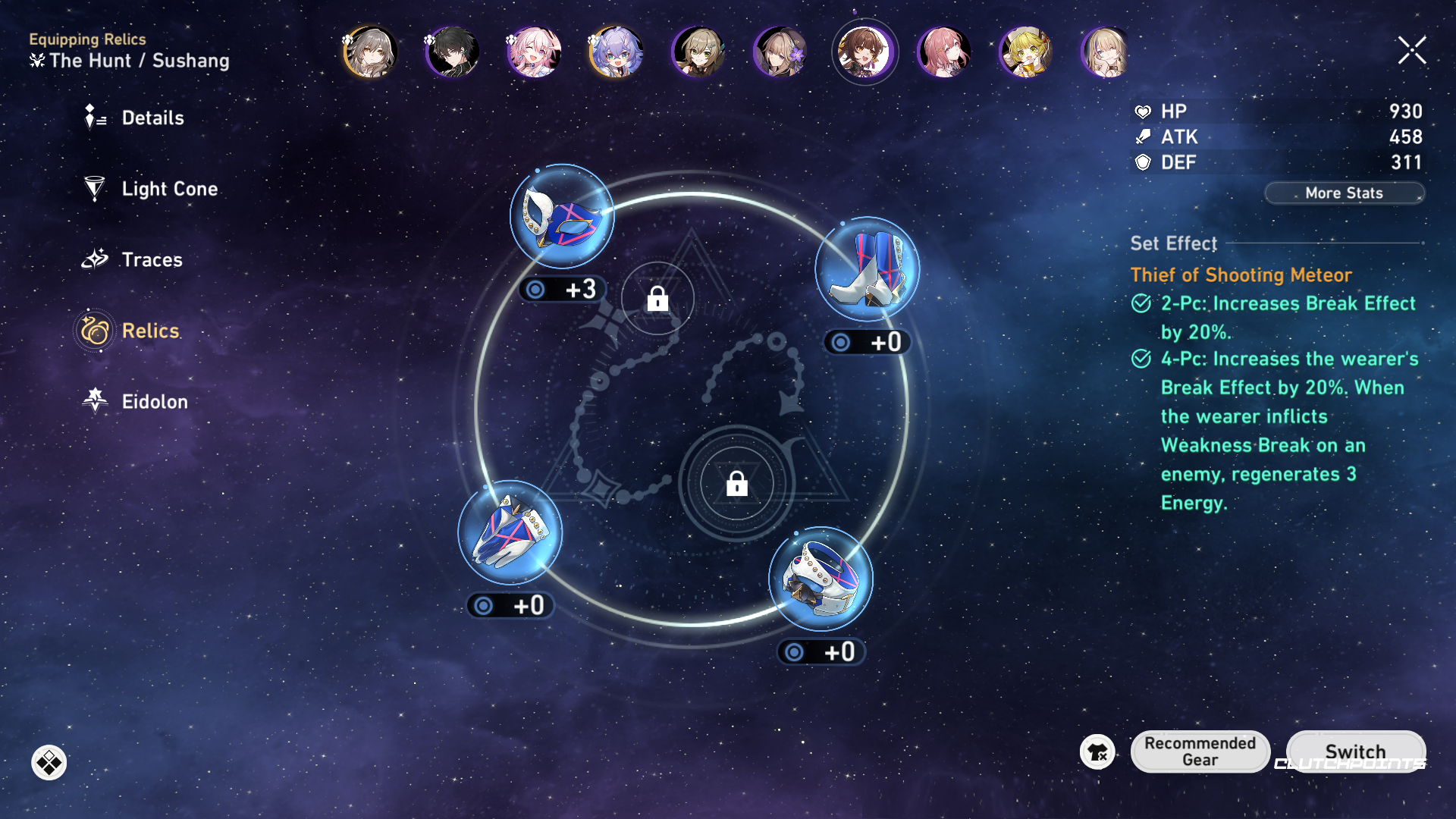
Comprehensive Guide to Honkai Star Rail Download and Installation
For gamers eager to explore the universe of strategic adventures, completing the Honkai Star Rail download is the essential first step. This turn-based RPG by HoYoverse combines rich storytelling, tactical combat, and stunning visuals, offering an unforgettable gaming experience across multiple planets and galaxies. Ensuring proper installation maximizes performance, prevents errors, and allows players to fully immerse themselves in the game.
Introduction
Honkai Star Rail invites players to assemble teams of unique characters, navigate interstellar environments, and engage in tactical battles. A smooth Honkai Star Rail download is key to experiencing the full depth of the game. This guide provides step-by-step instructions for PC, Android, and iOS platforms, detailing system requirements, installation procedures, optimization techniques, and troubleshooting tips to guarantee the best experience.
Why You Should Play Honkai Star Rail
- Engaging Storyline: Unfold complex narratives and character development.
- Strategic Combat: Plan attacks and abilities to conquer challenging foes.
- High-Quality Graphics: Immerse yourself in visually stunning environments.
- Cross-Platform Progress: Sync your achievements and characters across devices.
- Frequent Updates: Access new content, events, and gameplay improvements regularly.
System Requirements
Before initiating the Honkai Star Rail download, ensure your device meets the following minimum and recommended specifications for optimal gameplay:
| Component | Minimum | Recommended |
|---|---|---|
| Operating System | Windows 7 64-bit / Android 7.0 / iOS 12 | Windows 10 64-bit / Android 10 / iOS 15+ |
| Processor | Intel Core i5 4th Gen / Snapdragon 835 | Intel Core i7 8th Gen / Snapdragon 865+ |
| Memory | 6 GB RAM | 16 GB RAM |
| Graphics | NVIDIA GTX 650 / Adreno 640 | NVIDIA GTX 1060 / Adreno 730 |
| Storage | 15 GB Free | 20+ GB Free |
Installation Guide
PC Installation
- Download the HoYoverse official launcher.
- Run the installer and follow on-screen prompts.
- Sign in with your HoYoverse account credentials.
- Select Honkai Star Rail and start the download process.
- Launch the game post-installation and adjust graphics settings for performance optimization.
Mobile Installation (Android/iOS)
- Open Google Play Store or Apple App Store.
- Search for Honkai Star Rail.
- Tap “Install” to download the game.
- Log in with your HoYoverse account.
- Download additional in-game resources if prompted.
Game Size and Storage Recommendations
Ensure adequate storage space before starting the Honkai Star Rail download to prevent interruptions:
| Platform | Initial Download Size | Full Installation Size |
|---|---|---|
| PC | 7 GB | 15–20 GB |
| Android | 5 GB | 12–15 GB |
| iOS | 5 GB | 12–15 GB |
Pre-Installation Tips
- Clear at least 20 GB of storage space.
- Use a reliable high-speed internet connection.
- Update operating system and graphics drivers before installation.
- Close unnecessary applications to enhance installation and game performance.
- Consider using an SSD for faster load times (PC).
Troubleshooting Common Issues
- Slow Download: Check internet stability or restart the download.
- Insufficient Storage: Free up space or use alternative storage.
- Login Errors: Verify account details and check server status.
- Game Crashes: Reduce graphics settings or update drivers.
- Installation Freeze: Restart launcher or device and attempt installation again.
Optimizing Your Gameplay
Once the Honkai Star Rail download is complete, adjust graphics, frame rates, and resolution for smooth gameplay. Mobile users should balance between performance and battery efficiency. Regular updates enhance game stability, introduce new content, and improve overall performance.
Frequently Asked Questions (FAQ)
- Is Honkai Star Rail free?
Yes, the game is free-to-play with optional in-game purchases. - Can I play offline?
No, an active internet connection is required to play. - Does it support cross-save?
Yes, your progress can be synchronized across multiple devices. - How much storage do I need?
Storage requirements vary from 12 to 20 GB depending on the platform. - How frequently are updates released?
Updates are frequent and include new events, characters, and bug fixes.
Conclusion
Completing the Honkai Star Rail download and following these installation steps ensures a seamless, immersive experience. Meeting system requirements, managing storage, and optimizing settings will allow players to enjoy the game’s strategic battles, rich storylines, and visually stunning universe. Embark on your interstellar adventure today and discover the wonders of Honkai Star Rail.
